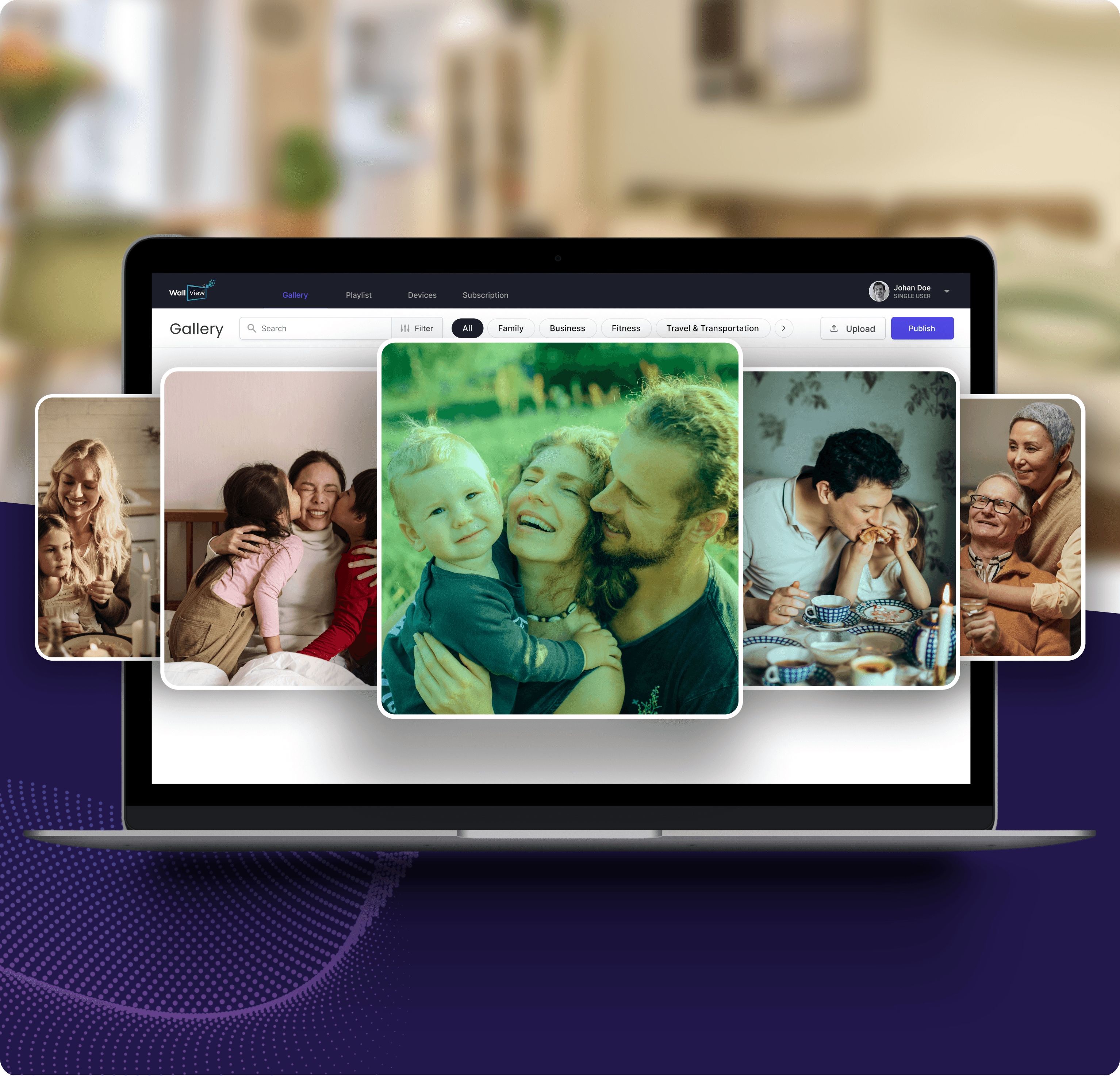
Secure upload of photos and videos at Wallview.net
Upload your promotional materials, videos, banners, or any media files to WallView. This central media library...
Upload and share access to your favorite pictures and videos.
No need to worry about large file sharing or online storage.
Secure delete upon expiration date.
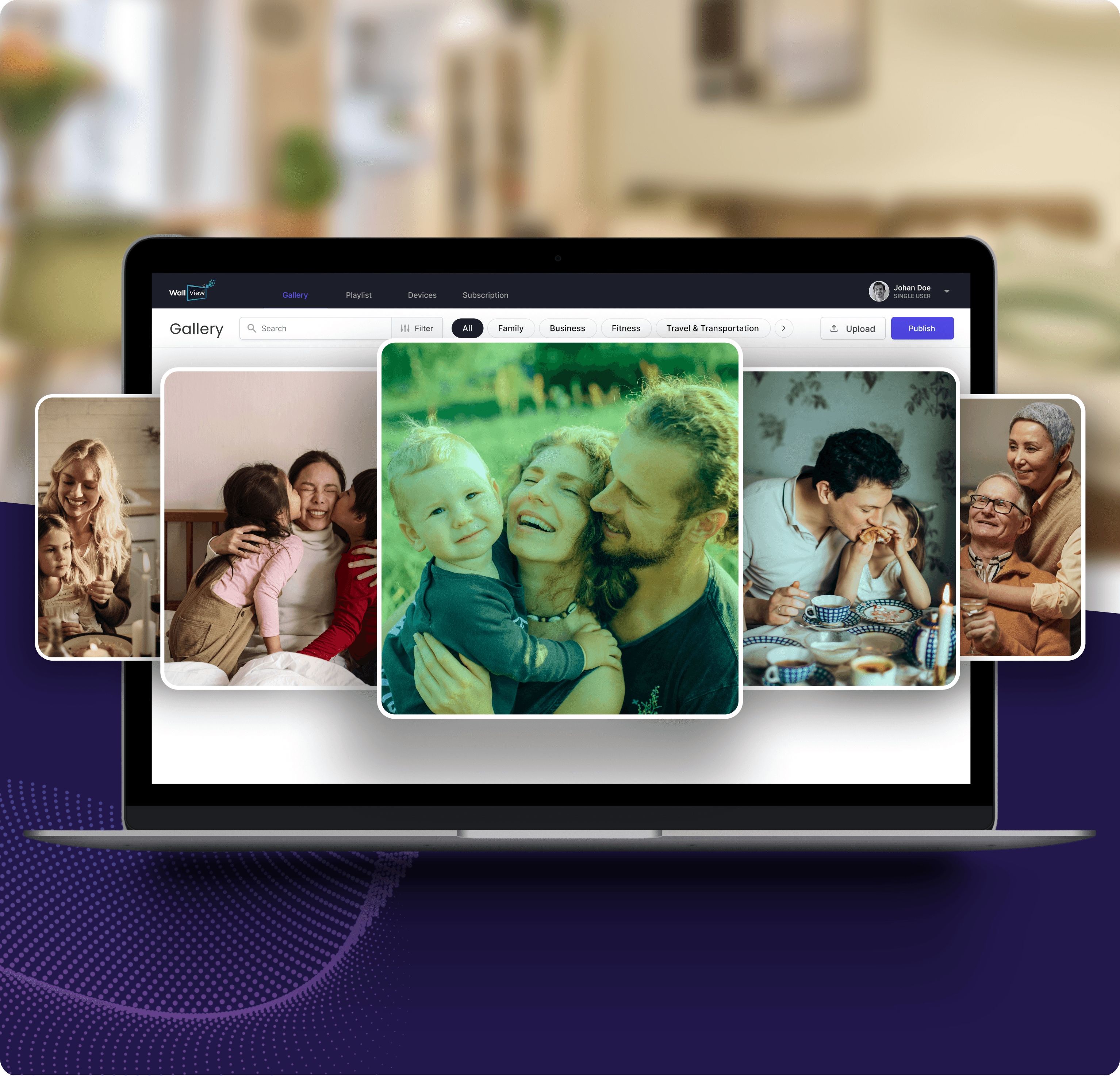
Upload your promotional materials, videos, banners, or any media files to WallView. This central media library...

Arrange your photos and videos in playlist to tell your story. The playlist play continuously.

View links on any device with a browser, or upload to a smart TV using Amazon Firestick or Google TV.
/ Step 01
At WallView.net, all photo and video uploads are protected with industry-standard security protocols. Your media is encrypted during transfer and safely stored on secure servers to prevent unauthorized access. Whether you're uploading sensitive content for internal screens or public displays, WallView ensures your files remain private, protected, and under your control at all times.
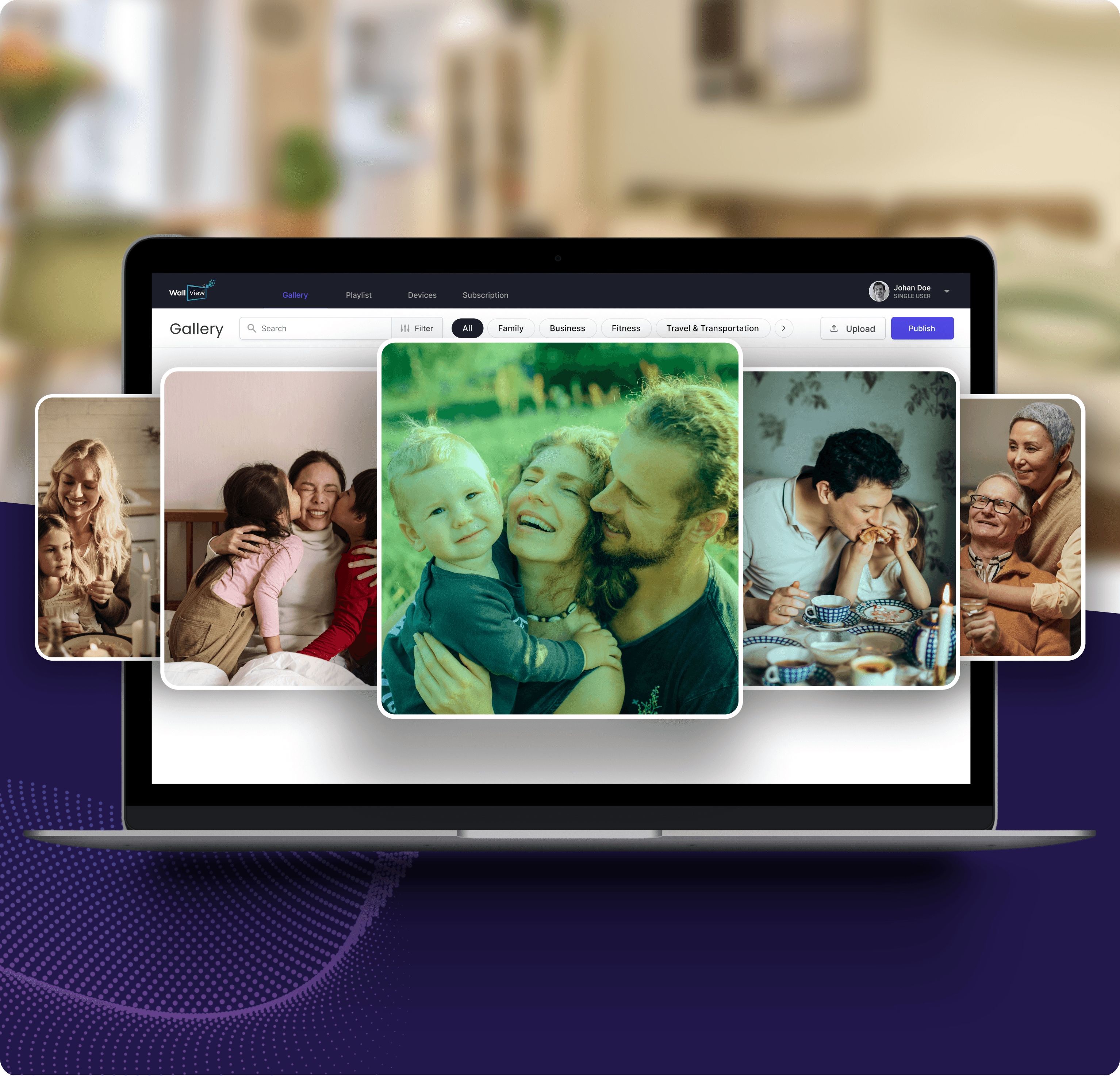
/ Step 02
WallView lets you organize your favorite photos and videos into custom playlists. Simply select the media you love, arrange them in the order you want, and save them as a playlist. This makes it easy to manage and display curated content across your connected devices — whether for promotions, events, or personal collections.

/ Step 03
WallView enables you to securely share links for others to view your photos and videos. Links can be viewed on a standard browser, or viewed on your TV using an Amazon Firestick or Google TV (WallView apps are available for download). Only the people you message can view your photos and videos, without public exposure. Share on your terms! You can define duration of ShareLink; upon expiration, your information is completely deleted.
